Alerts Feature & UI Enhancements
Alerts Feature
We are excited to announce our new 'Alerts' feature! This feature applies to all Smart Visibility users who wish to interact with the Alerts Feature to monitor and manage notifications related to their activities.
Definitions
Alerts: Notifications for users of important or urgent information that requires attention. Currently, alerts are notes written about Orders or Receipts.
Alerts Icon: A button that provides quick access to newly populated alerts.
Alerts Drawer: A running list of all incoming alerts.
Details Drawer: A drawer within the application where detailed information related to the current type is displayed, including alerts.
Alerts Historical Log Pop-Out: A feature that allows users to view a chronological log of past alerts, providing context and tracking changes over time for a particular item.
How To's
1) Access Alerts through the Details Drawer
• Open the Details Drawer within your current workflow
• Locate and click on the new section dedicated to ‘alerts' within the drawer. This will be a 'bell’ icon
• Examine all relevant alerts displayed in the section to stay informed about important notes within the Alerts Historical Log

2)Access Alerts via Alerts Icon & Drawer
• Locate and select the 'Alerts' Icon to open the Alerts Drawer
• Examine new alerts as they arrive to take immediate action if necessary
• Click on an alert to open the Details Drawer and Historical Log

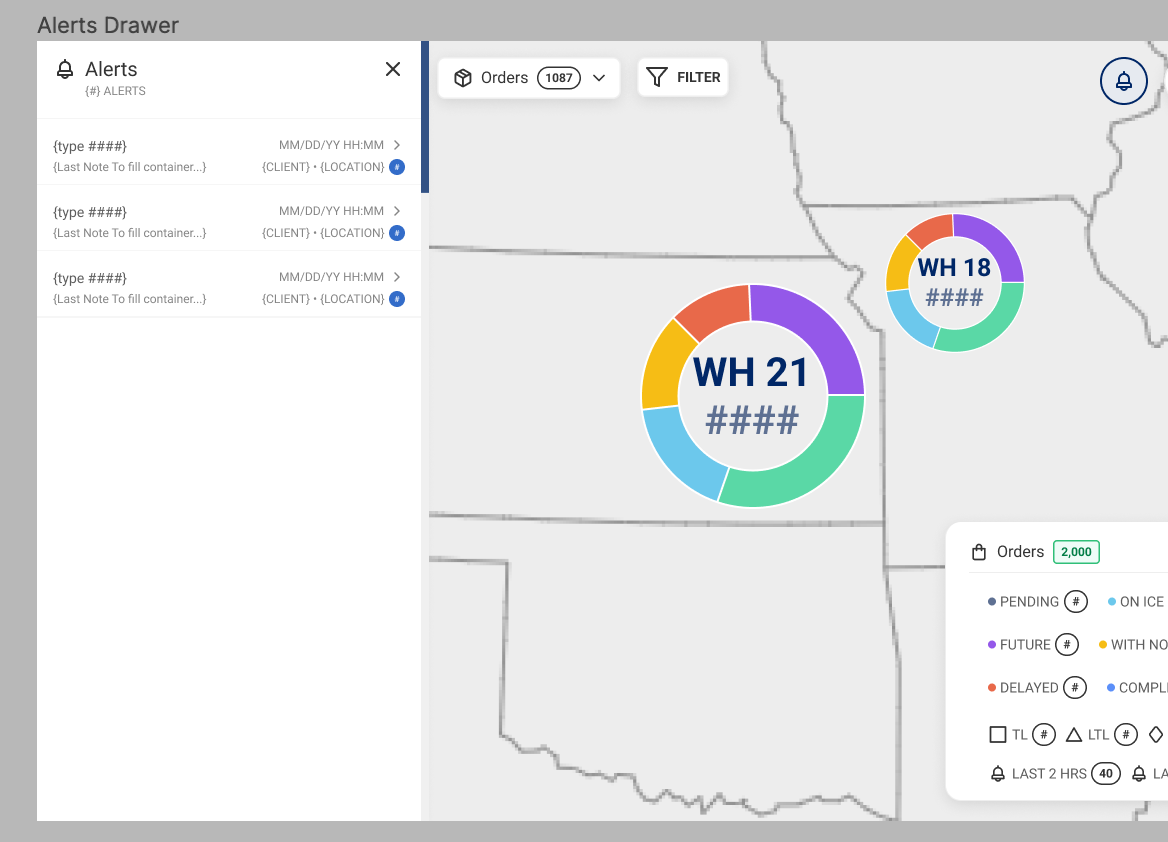
3) Clear Alerts from the Alerts Drawer
Alerts can be cleared from the Alerts drawer in the following way:
Automatic Removal: Alerts associated with a bubble will automatically be removed from the list once the bubble becomes inactive, ensuring that only active and relevant notifications are displayed.
4) Alert Column in List View
A new 'Alert' column has been integrated into the List View's table, enhancing the functionality and user interaction with the platform. This column allows users to sort alerts based on the timestamp of the event.
Features and Functionality:
Timestamp Display: Each alert's timestamp is displayed in the format YYYY/MM/DD HH:MM:SS, providing precise timing information.
Placeholder for No Timestamp: If no timestamp is available for an alert, a dash (-) will be used as an indicator to maintain clarity and consistency in the table's display.
Sorting Capabilities: Users can sort the alerts in ascending or descending order. This sorting functionality allows for organization of the alerts from newest to oldest timestamps, or vice versa, placing entries without a timestamp appropriately at the end or beginning of the list.
We hope you enjoy our new 'Alerts' feature!
---------------------
New Status Section in Details Drawer
A new status section has been added to the details drawer to display status updates in a visually distinct and organized manner. This section enhances the user interface by providing a clear and dedicated area for status updates.

Design and Functionality:
Exclusive Display for Status Updates: This section is exclusively for showing status updates, ensuring that these updates do not mix with other types of information.
Timeline Format: Status updates are displayed in a timeline format, which facilitates a natural flow and provides historical context, making it easier to track changes over time.
Color Coordination: A color scheme is utilized to visually differentiate various status updates, aiding in quick identification and interpretation.
Order and Organization: The most recent update is displayed at the top, with older updates arranged sequentially below. This ordering helps users quickly see the latest updates without needing to search through older entries.
Placement in UI: The status section is strategically positioned below the contacts section.

---------------------
Legend Enhancements
The legend has been redesigned for enhanced readability! It is now organized into two columns, and the counts are displayed within a pill-shaped tag, making the information more accessible and visually appealing.
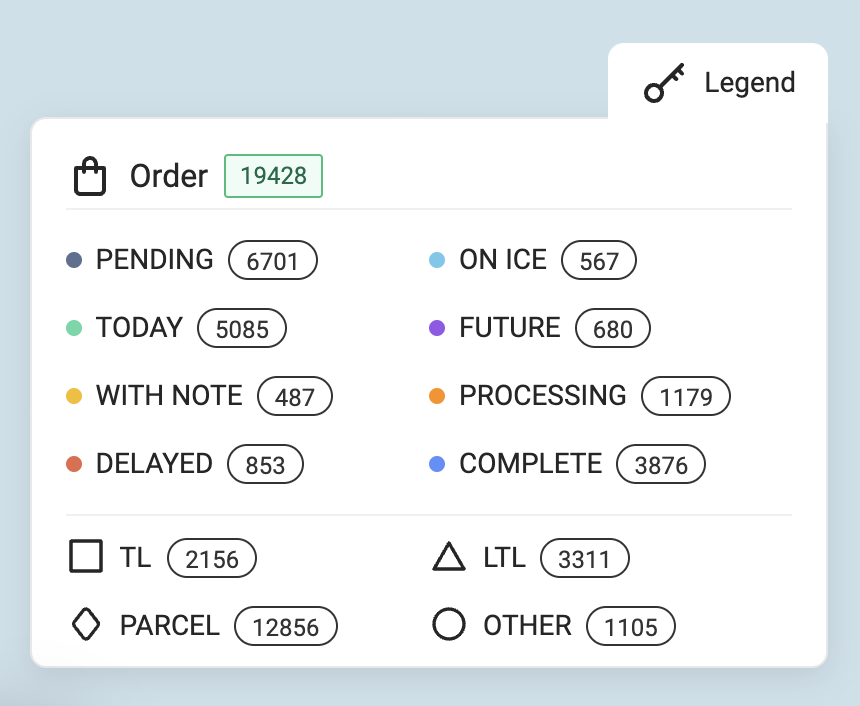
And that is a wrap! Thank you to our customers and internal folks - your feedback has been incredibly valuable, and we couldn't do this without you!
-SV Team